Viewing an Auto Responders
Home /Knowledgebase / Viewing an Auto Responders
Once you have created an auto-responder you can check the progress in terms of emails sent, clicks, unsubscribers in a similair way to when you are viewing a campaign.
Here's how to view a live Auto Responder...
Step 1.
On the SEMSblast control panel, click the Auto Responders tab on the left hand side of the site.
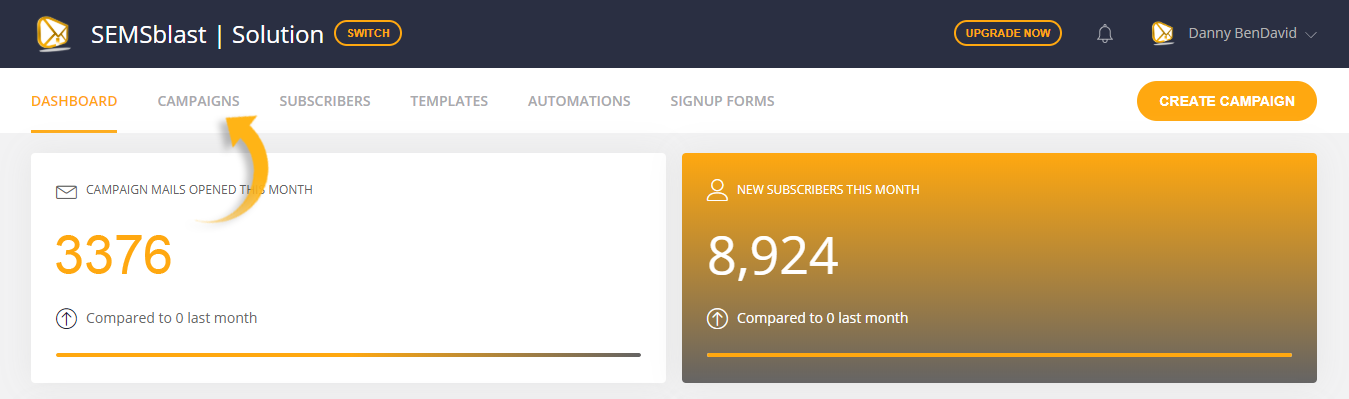
Step 2.
In the list of Auto-Responders, click the on the "View Button" next to your auto-responder towards the right of the screen.
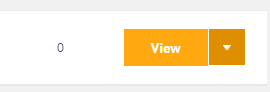
Step 3.
You will be taken to the "View Auto-Responder" screen.
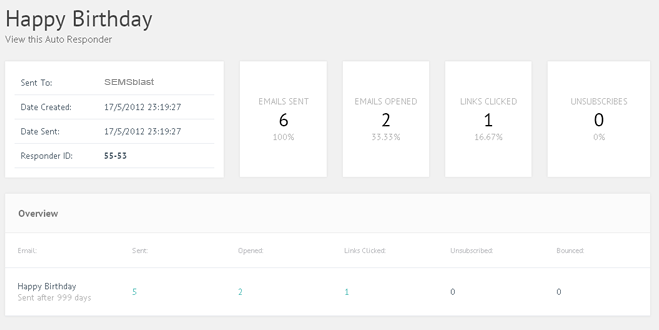
Here you can see at a glance a quick overview at the top of the page as to what you are sending, and how many people have Opened, Clicked Links and Unsubscribed.
Towards the bottom part of the page you can see the individual emails that you have setup, and you can click on the Sent, Opened and Links Clicked statistics to see more in depth information about which subscribers have done what.












