Sharing a Campaign
Home /Knowledgebase / Sharing a Campaign
Once your campaign has been sent you can share it on your Website, Facebook, Twitter, LinkedIn, Blog or pretty much anywhere else you can share a link.
Here's how to share your campaign...
- Click the Campaigns tab on the left side of the SEMSblast Control Panel
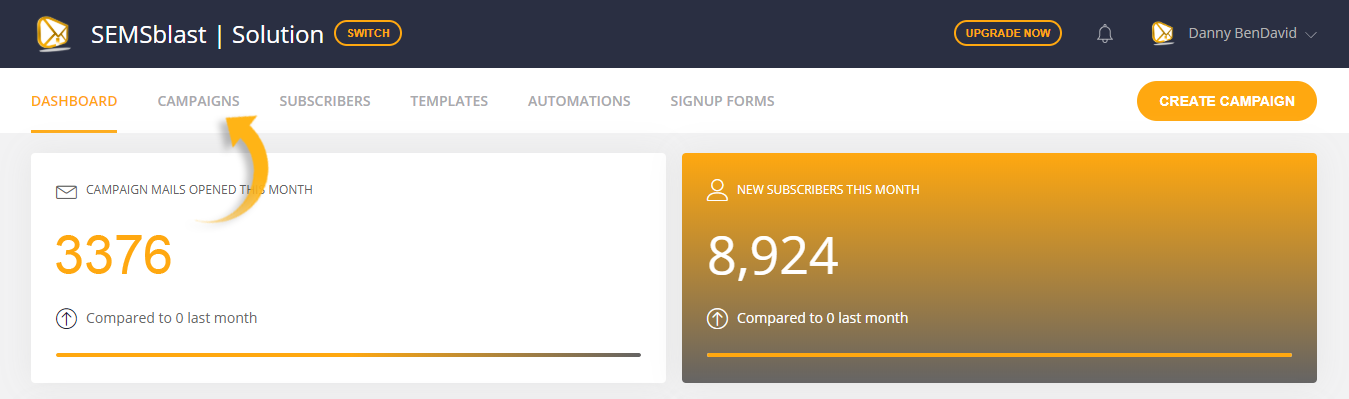
- In your list of campaigns, find a campaign that has been sent and click the VIEW button located towards the left of the page.
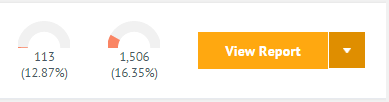
- Clicking the view button takes you into the Campaign Overview page for your campaign.
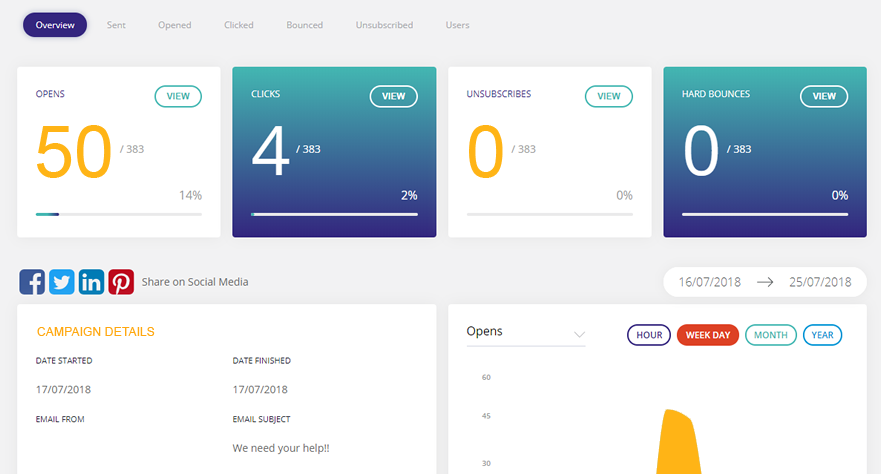
- Mid-way down the page you will see a "Sharing" section.
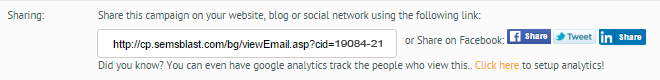
Here you can either copy a direct link to your campaign, or you can click a Facebook "Share" button which will share the campaign straight to your Facebook page or Wall.
Sharing via the Link. Simply copy the link out of the sharing box, and paste it straight into your Website, social network, blog, etc. Users who click the link on your site will be taken straight to a hosted copy of your Newsletter on the SEMSblast servers, and the stats will be tracked via your campaign overview screen.
Facebook Share Button. To share to Facebook we have included a handy Share button. Simply click the Share button and a Facebook popup will appear enabling you to share your campaign straight to Facebook. Users who click the link on Facebook will be taken straight to a hosted copy of your Newsletter on the SEMSblast servers, and the stats will be tracked via your campaign overview screen.












