Exporting Subscribers
Home /Knowledgebase / Exporting Subscribers
You can choose to export your subscribers from your lists at any point.
- Click on the "Subscribers" link on the left of the SEMSblast control panel.
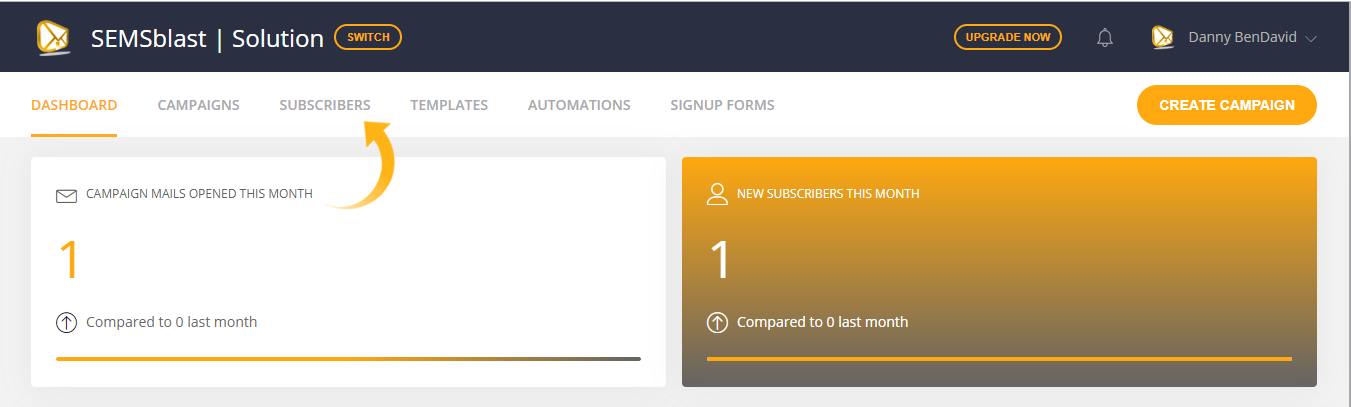
- Click the VIEW button next to a group that you have created previously.
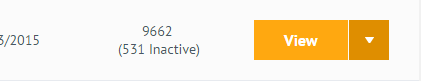
- Click the EXPORT link located along the top of the screen.
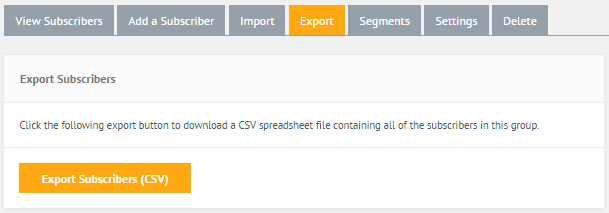
- Click the EXPORT SUBSCRIBERS (CSV) button to export your subscribers as a CSV file.
This may take some time if your list is large.












