Exporting Campaign Statistics
Home /Knowledgebase / Exporting Campaign Statistics
Once your campaign has been sent you can export a spreadsheet of statistics which can be opened in any Spreadsheet package.
The spreadsheets contain information about who has opened your email, clicked links, unsubscribed, bounced and more.
We would recommend exporting around five days after you send a campaign to ensure you capture as much data as possible.
Here's how to export campaign statistics...
- Click the Campaigns tab on the left side of the SEMSblast Control Panel
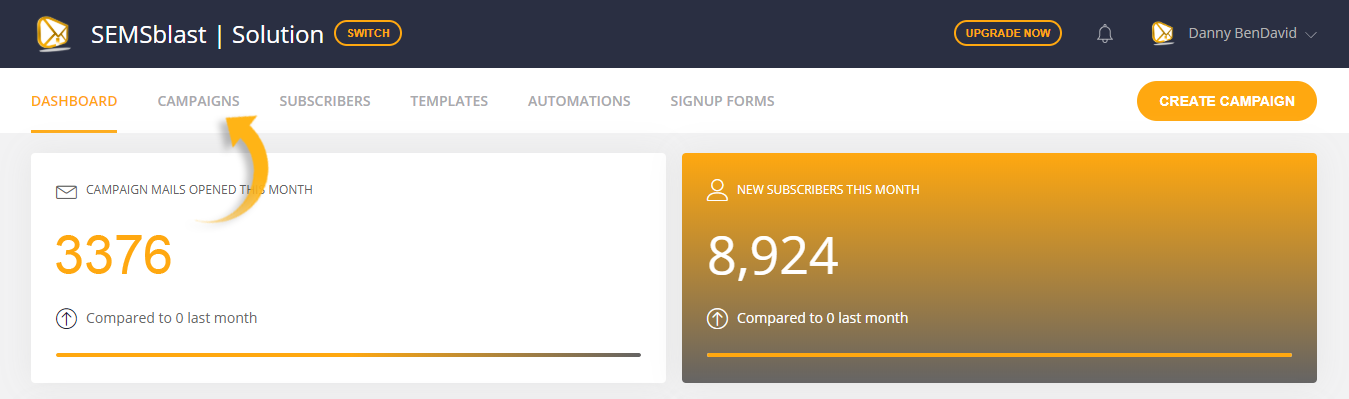
- In your list of campaigns, find a campaign that has been sent and click the VIEW button located towards the left of the page.
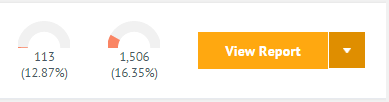
- Clicking the view button takes you into the Campaign Overview page for your campaign.
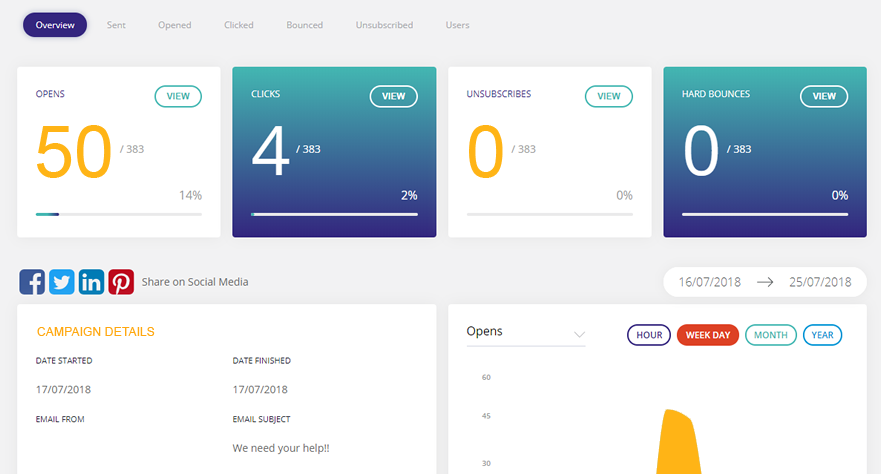
- Mid-way down the page you will see two buttons, "Export Stats" and "Export Links"
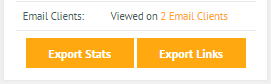
Exporting Stats will download a complete list of subscribers who have performed at least one action. An action might be an open of the email, a link clicked, a bounce or an unsubscribe. The spreadsheet contains all subscriber information along with which actions they have performed relating to this campaign
Exporting Links will download a complete list of the links you sent in your email, along with who clicked them and when.












