Editing a Campaign
Home /Knowledgebase / Editing a Campaign
If you have created a campaign which has not yet started, you can edit some of the basic details or cancel the entire campaign.
Here's how...
- Click the Campaigns tab on the left side of the SEMSblast Control Panel
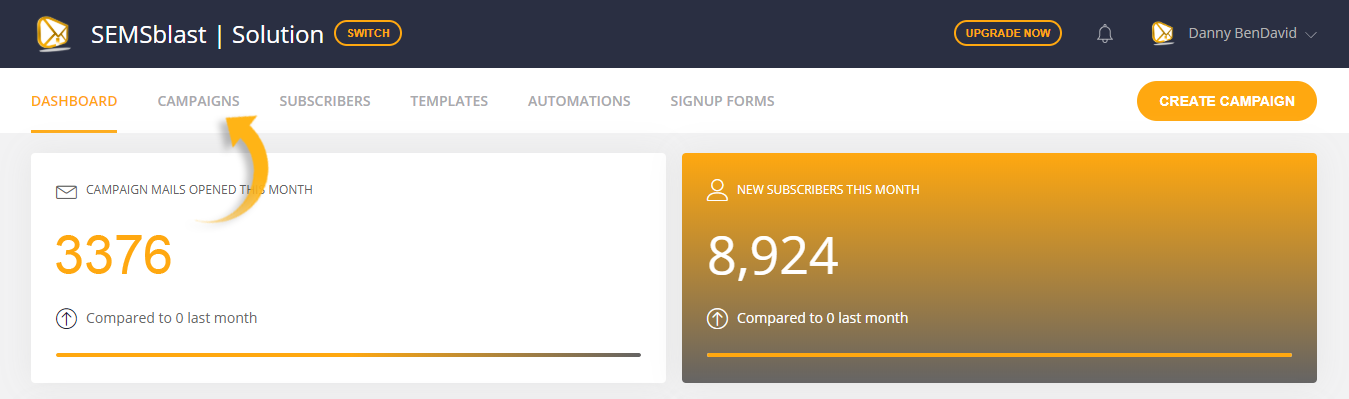
- In your list of campaigns, find the campaign that hasn't started yet. It should have an Edit button next to it. Click it!
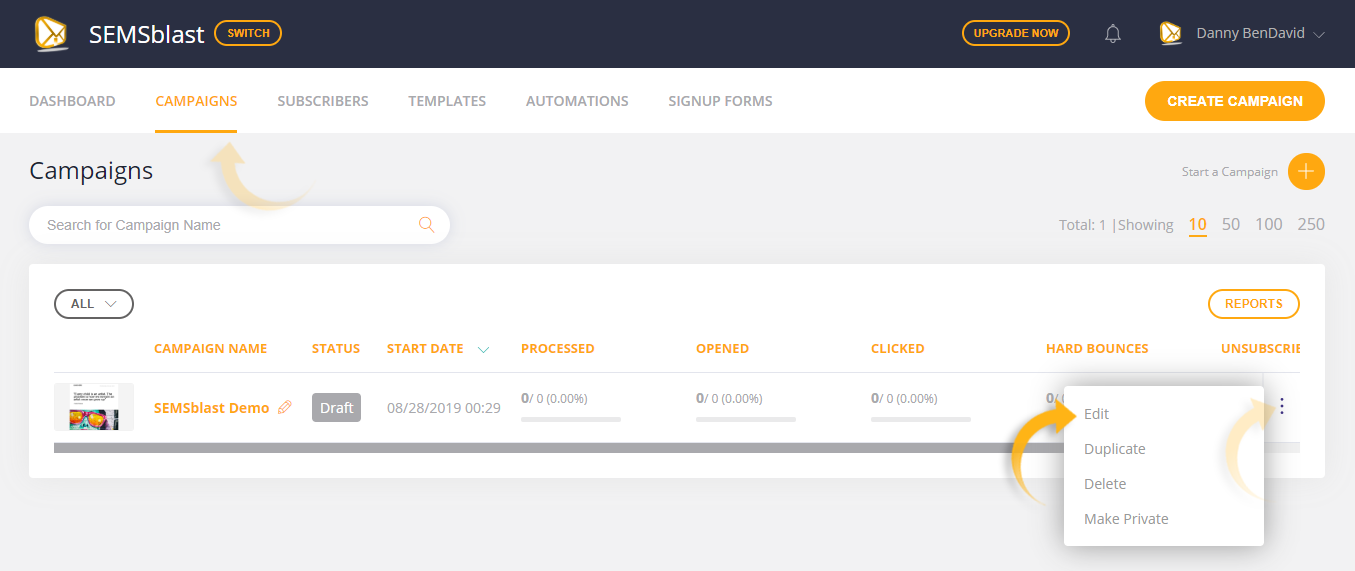
- You will now see the "Edit Campaign" screen. Here you can make changes such as changing the Campaign Friendly name, changing the email subject and changing the Scheduled Start date.
Make any changes as needed, and then click the Save Changes button below.
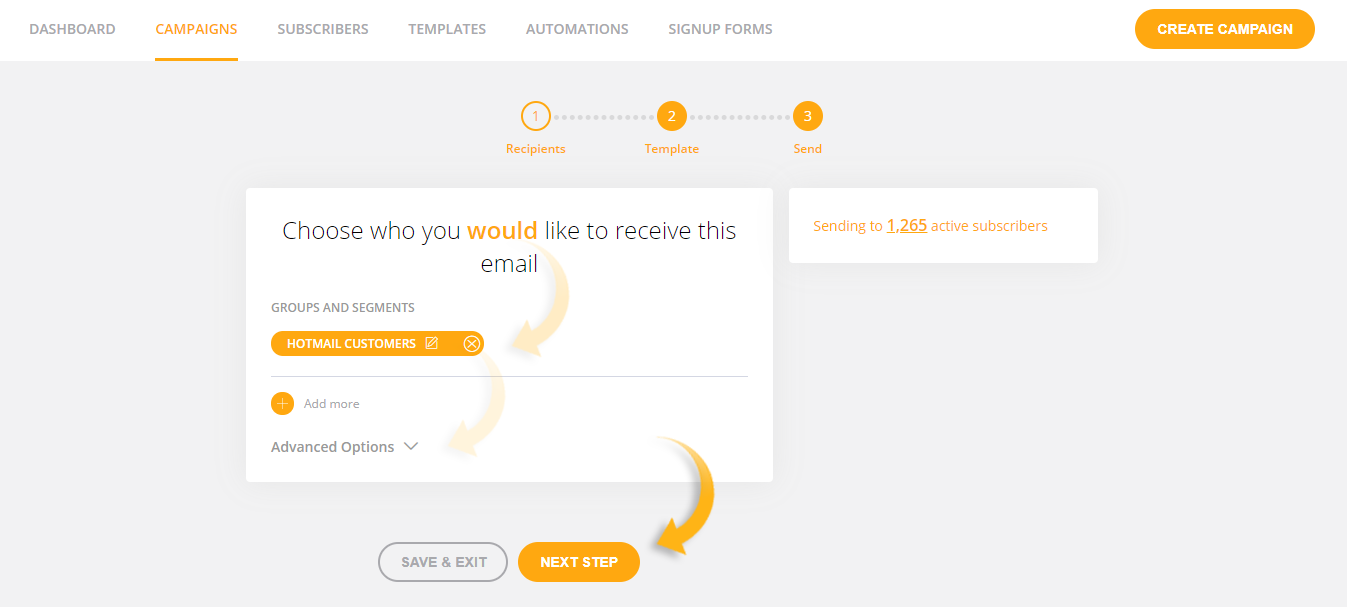
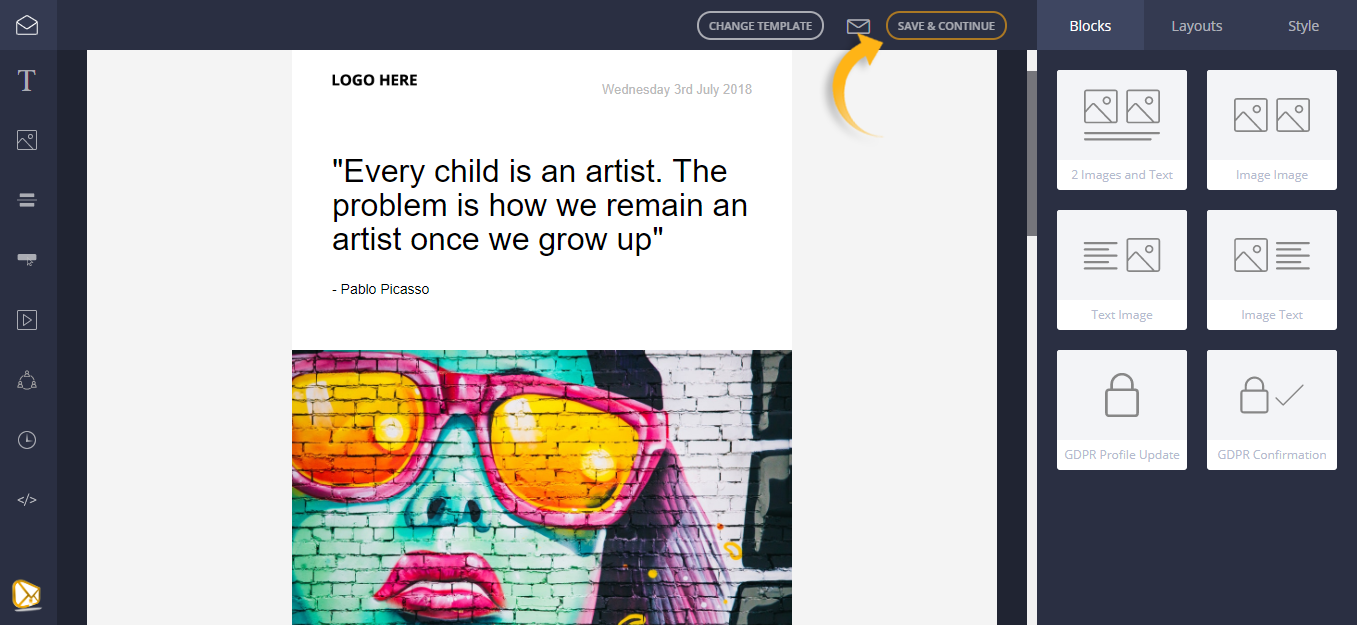
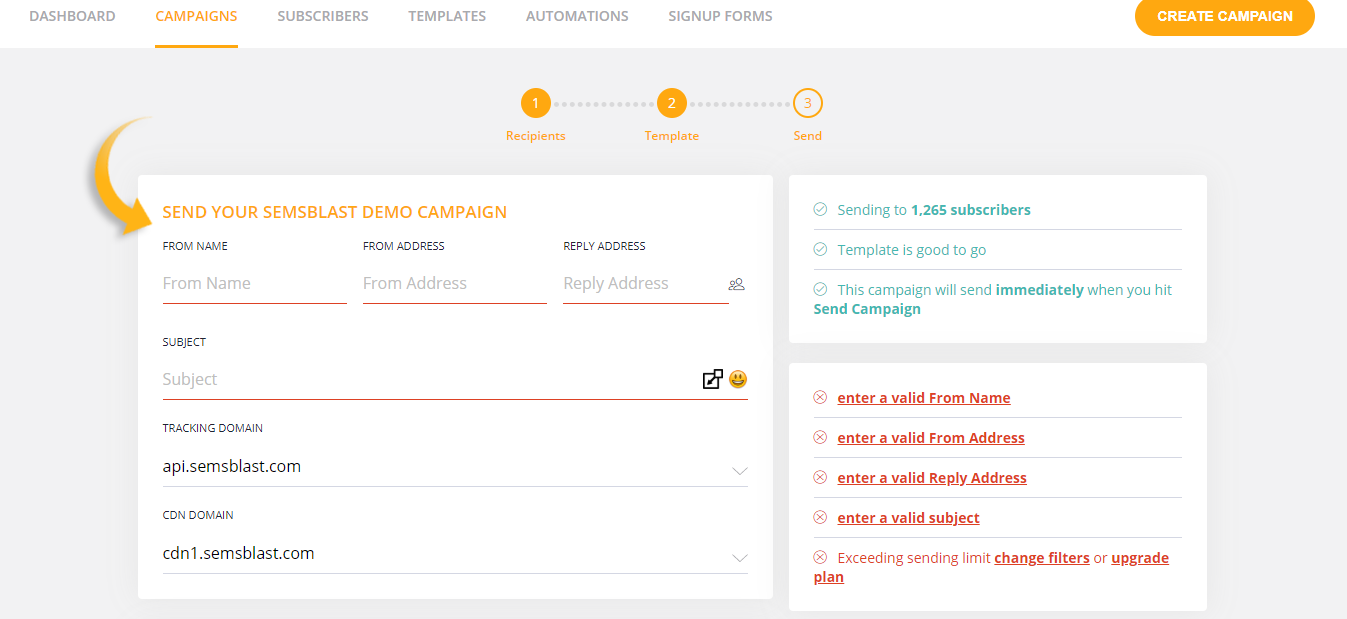
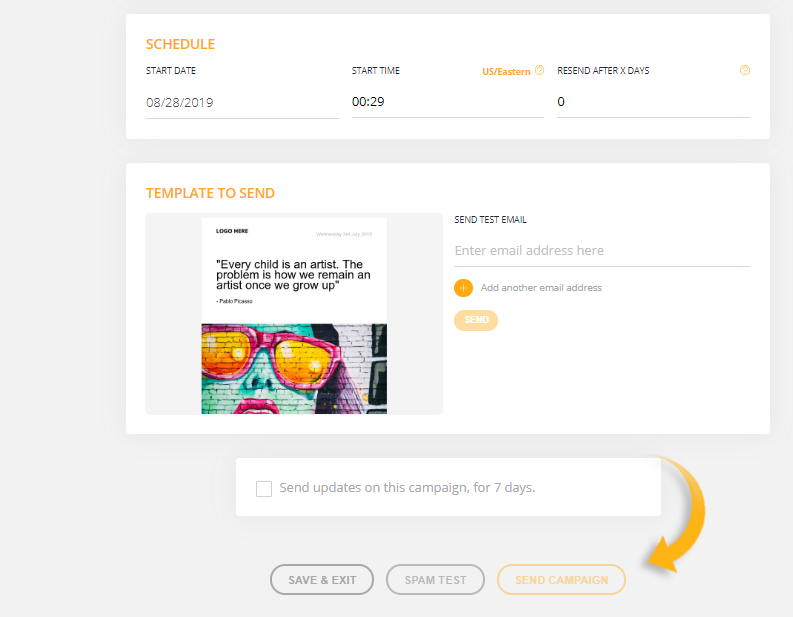
If you would like to completely cancel the campaign, click the Delete Campaign button.
If you do cancel the campaign it will be completely removed, and any Pay as you Go credits you used to schedule the campaign will be refunded back to your SEMSblast account.












