23Feb, 2016
12Comments
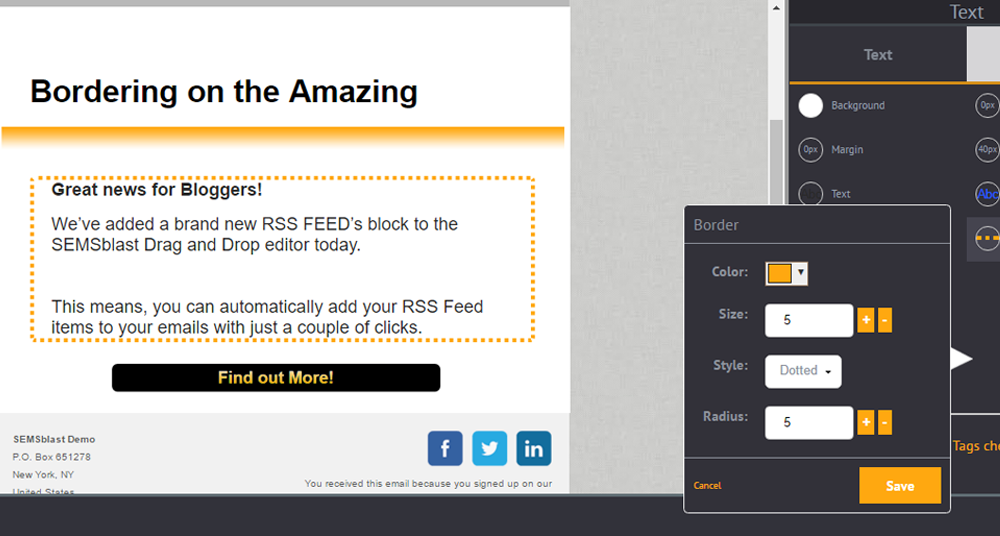
Want to spruce up your email templates a little bit?
We've added the option to change the border style for any element, from within the SEMSblast Drag and Drop Editor.
This means you can now add funky looking borders to make any element stand out.
Options include:
- Solid
A standard, solid border. - Dotted
A single line, dotted border - Dashed
A bit like dotted, but with longer lines :) - Double
As the name suggests, two lines instead of one!
Here's how it works:
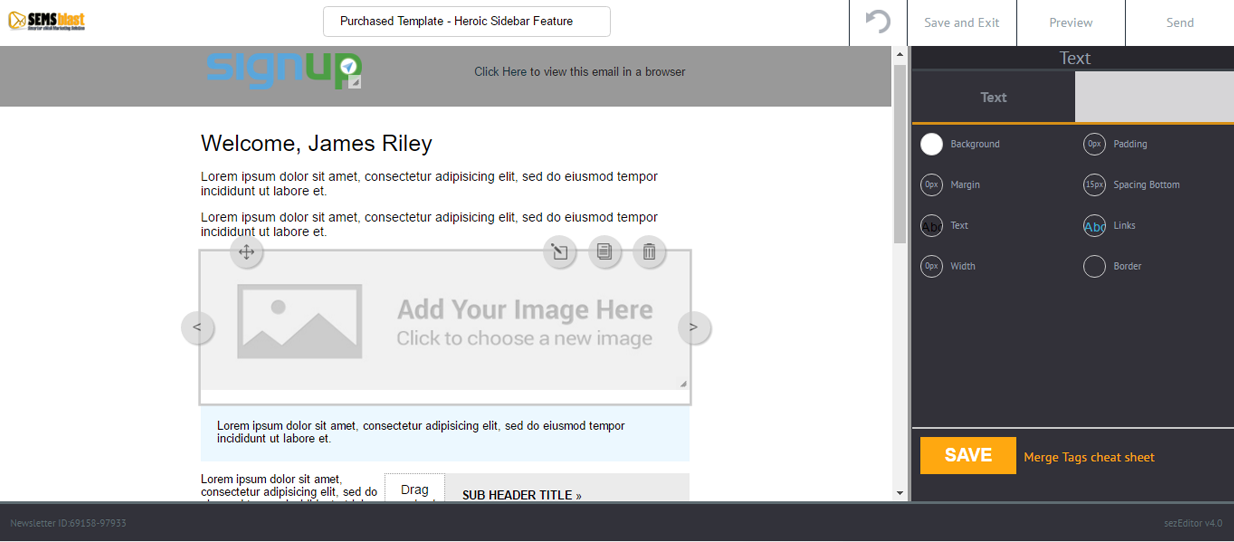
Edit any Element, and click the STYLE tab.
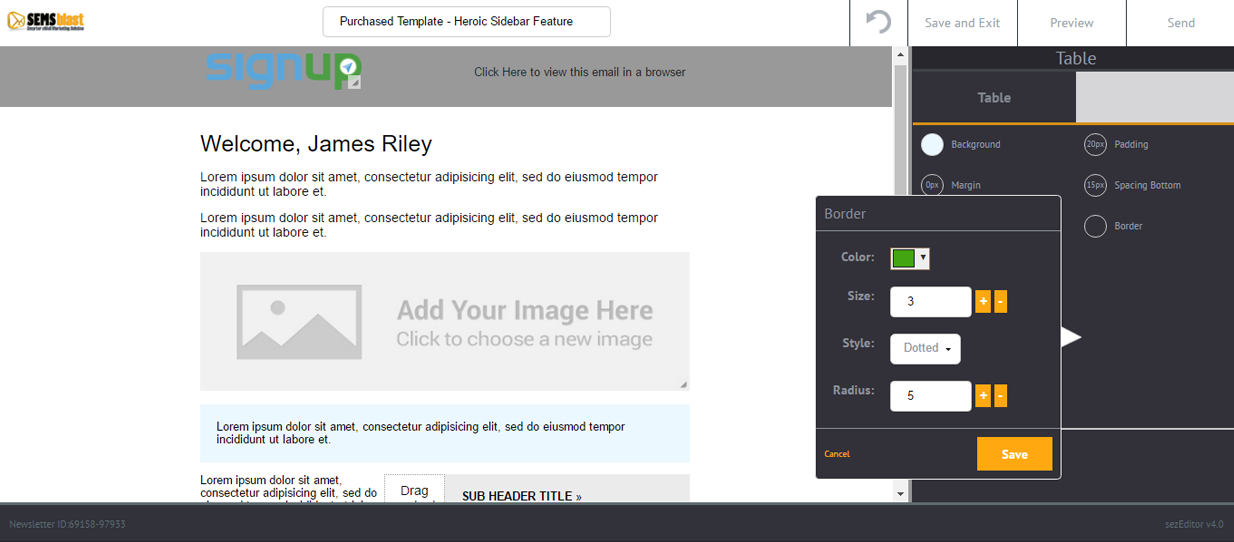
Choose the BORDER option, and then give the border a Color, Size, Style and Radius as you need.
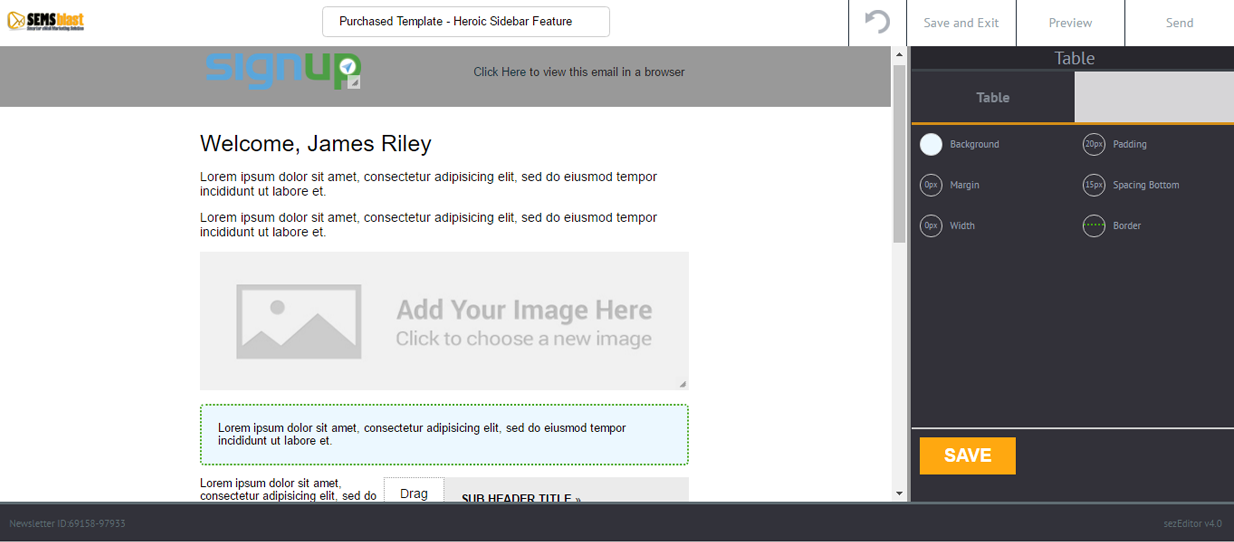
Click SAVE and you're new bordered element will appear as if by magic in front of your very eyes!
Combine border styles and background styles to come up with some awesome looking elements that really stand out.

Copyright © SEMSblast.com | Smart eMail Marketing Solution. All rights reserved.  Terms of Service | Privacy Policy
Terms of Service | Privacy Policy
 Terms of Service | Privacy Policy
Terms of Service | Privacy Policy










