Adding Subscribers
Adding subscribers is simple no matter wether you are importing from a spreadsheet, adding them one by one or importing from another service.
The following guide covers adding subscribers to your group with just a few clicks...
Step 1:
Before you begin, you must make sure you are logged in to the SEMSblast control panel. If you don't already have an account you can create a free account.
Step 2:
Click the Subscribers tab at the top of the SEMSblast Control Panel
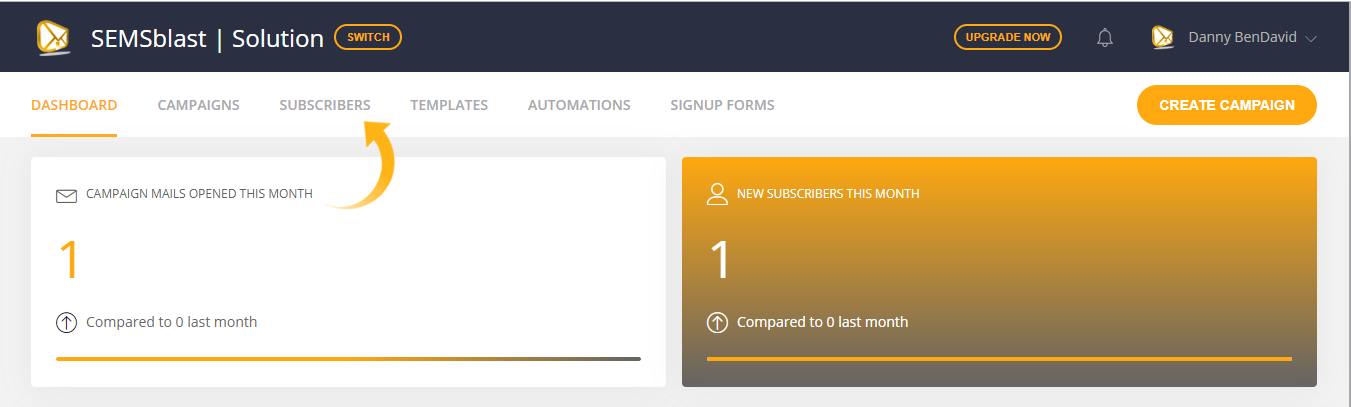
Step 3:
Make sure you have added at least one group. Now click on the group name towards the left of the page. This will take you into the group view where you can do a lot of things, one of which is adding new subscribers.
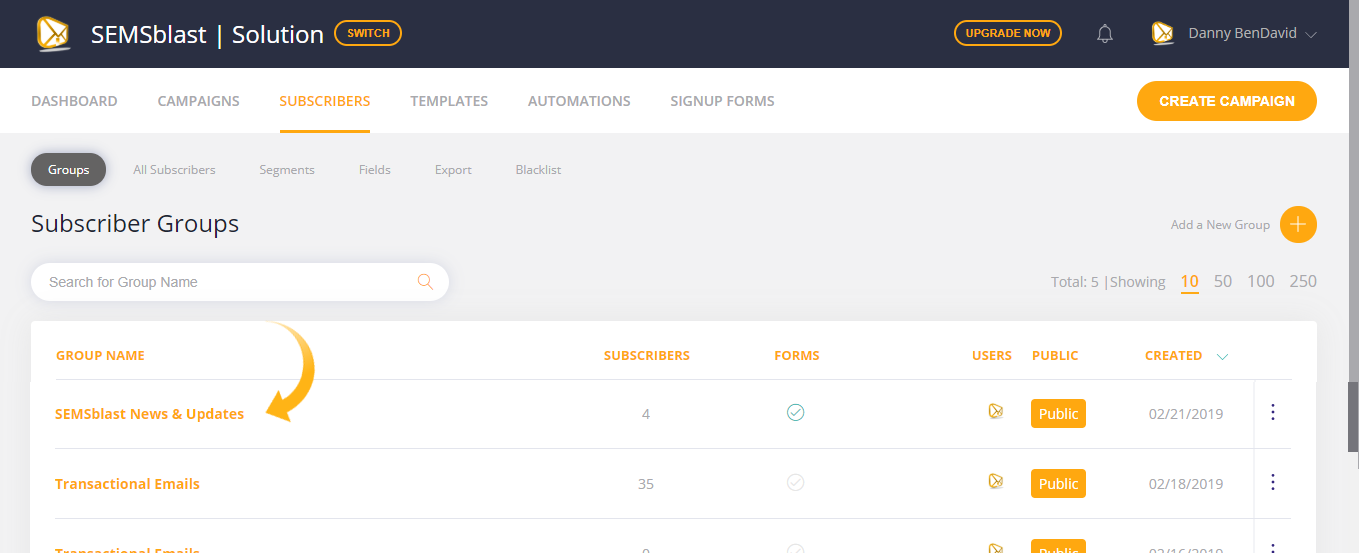
Step 4:
From the "View Group" page you are now on, click the "Add Subscribers" sub menu item towards the top of the page.
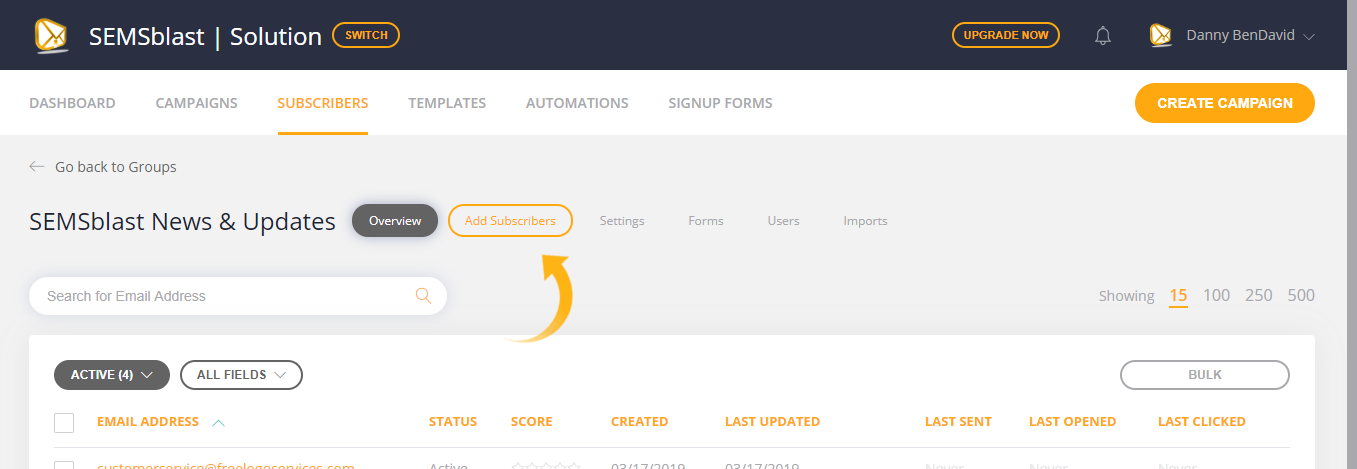
Step 5:
There are now three options, enabling you to add subscriber in different ways.
- Add a Single Subscriber
Add subscribers one by one by entering their details on screen.
- From Copy & Paste
Simply copy and paste any text that contains email addresses, and we will find them and import them
- From a Spreadsheet
Upload a CSV spreadsheet file and import lots of data very quickly.












