Import a Newsletter from a Website
Home /Knowledgebase / Import Newsletter from Website
You can have SEMSblast download an HTML newsletter straight from a website URL. We will try to download the HTML from the website and turn it into a newsletter.
Please note, flash websites and javascript components will not work correctly.
Get started...
- Click the Newsletters tab on the left hand side of the SEMSblast control panel.
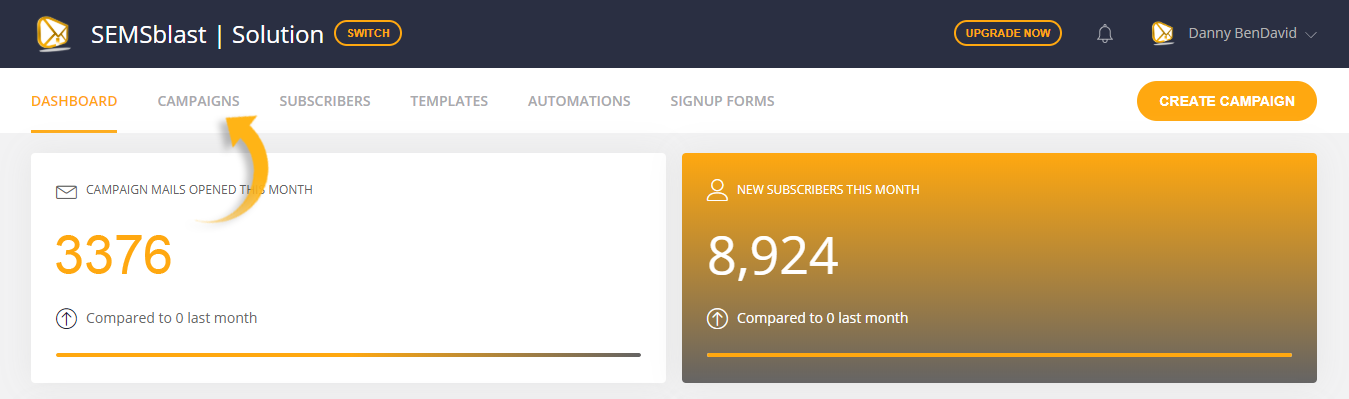
- Either click the ADD A NEW NEWSLETTER link on the left of the site, or click the big "Add a new newsletter" button on the top right.
- Click on the "Advanced" tab at the top of the page, and then click "Import from URL".
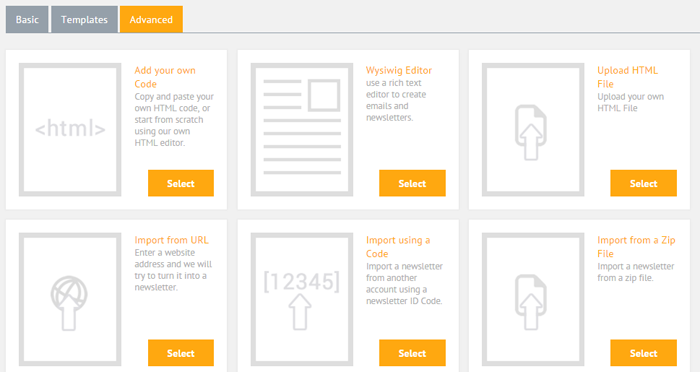
- A popup will appear asking you to give your newsletter a friendly name, along with a "Website URL" text field.
Enter the URL of the web site or web page that you would like to import (Including the HTTP:// or HTTPS://).
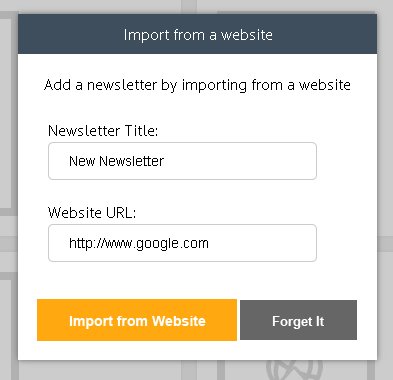
- Click the IMPORT FROM WEBSITE button and your HTML will import.
- You will be taken to the HTML Editor with your uploaded HTML loaded up, where you can make any last minute changes to your newsletter.












