Cloning a Newsletter
Home /Knowledgebase / Cloning a Newsletter
You can create a copy of a newsletter in a few simple steps.
Get started...
- Click the Newsletters tab on the left hand side of the SEMSblast Control Panel.
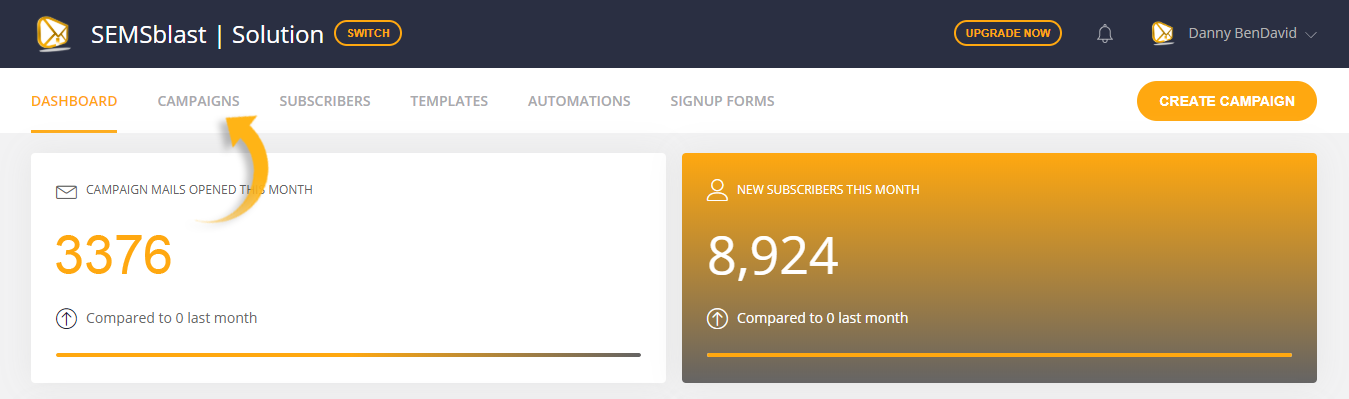
- Find the newsletter you would like to clone from the list of newsletters.
- Click the drop down box next to the view button on the right, and select "Clone".
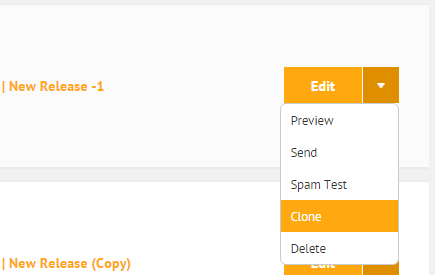
- A popup will appear asking you if you really want to clone this newsletter. If you do, click the Clone It button.
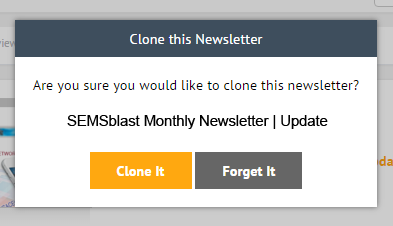
- Once cloned, you will be returned to your list of newsletters, plus a clone of your newsletter!












